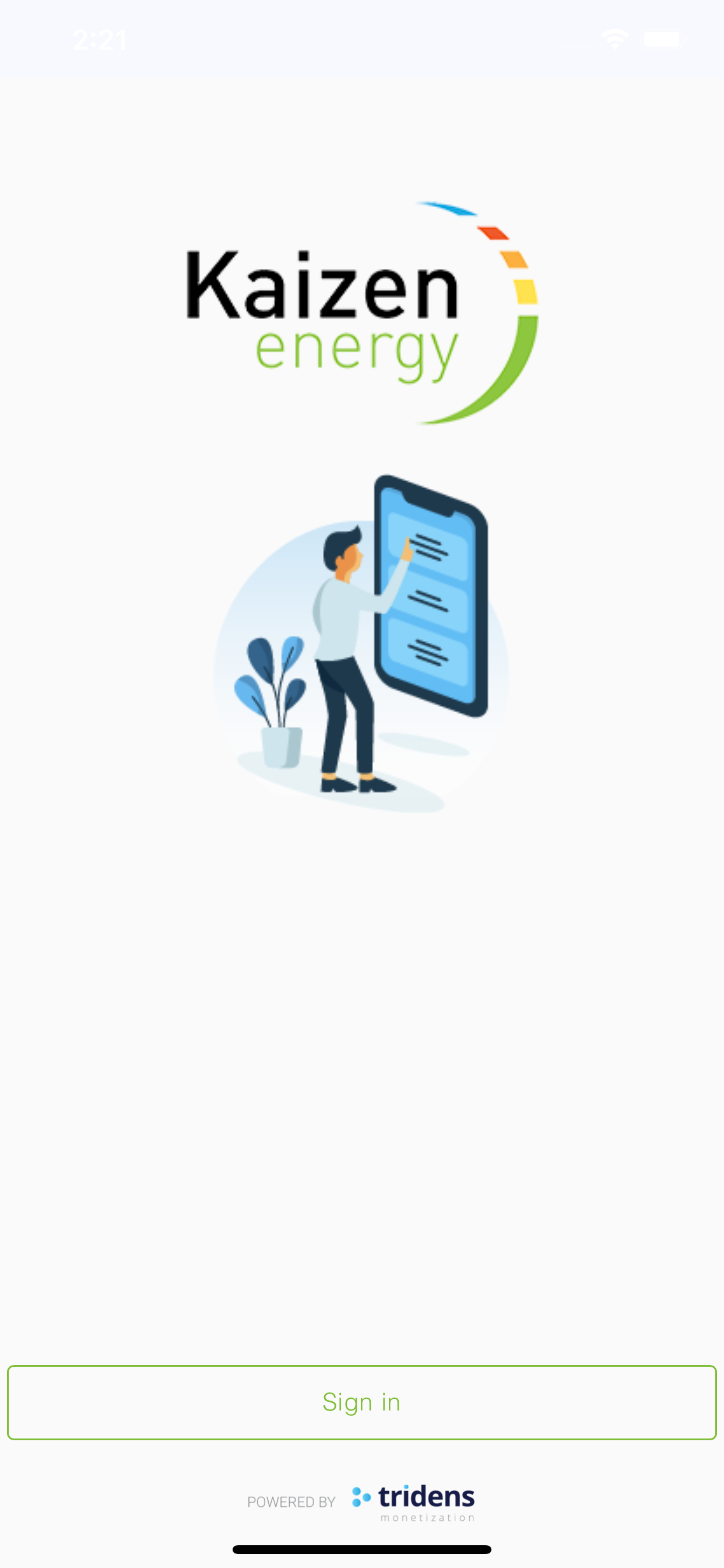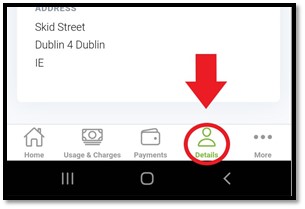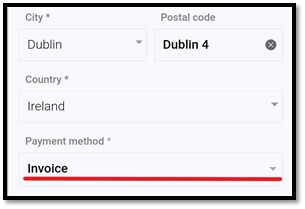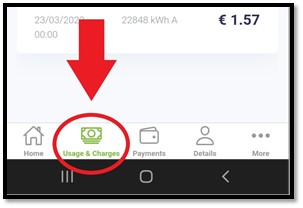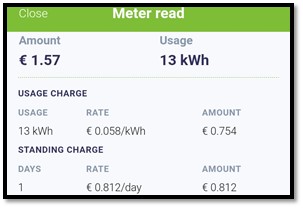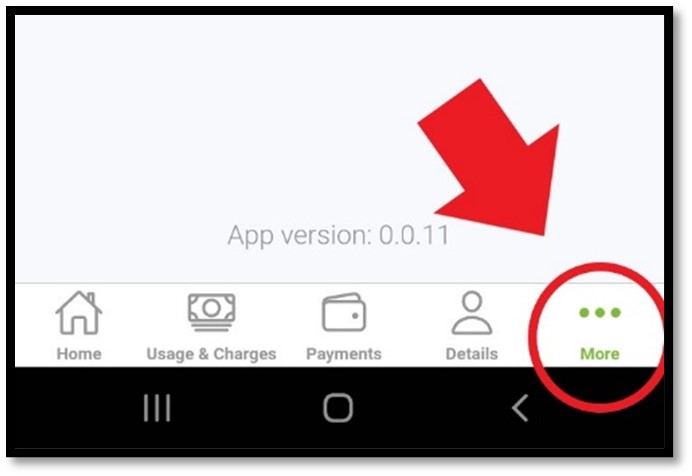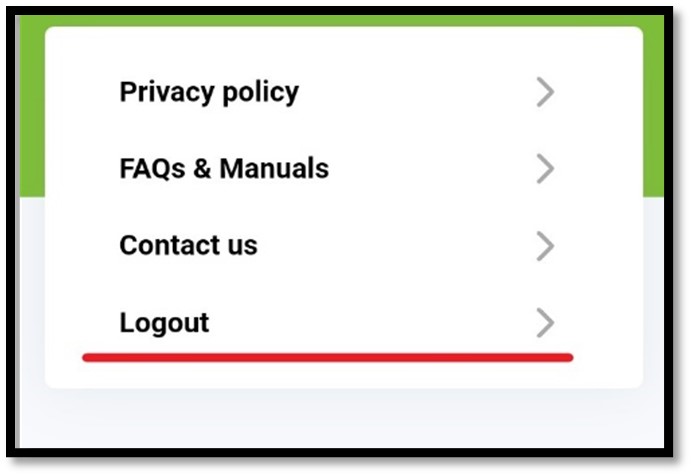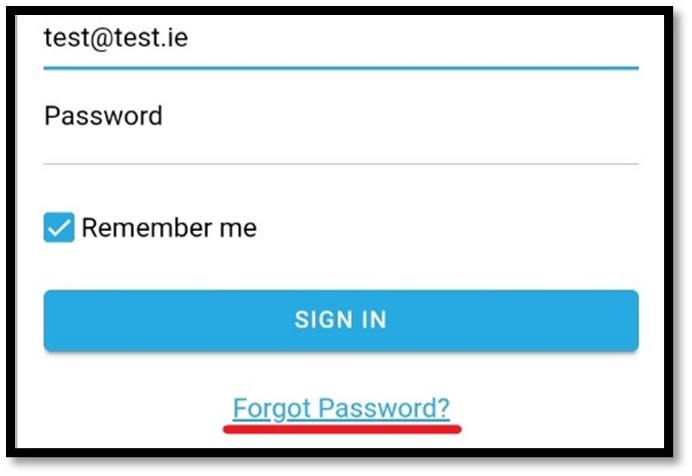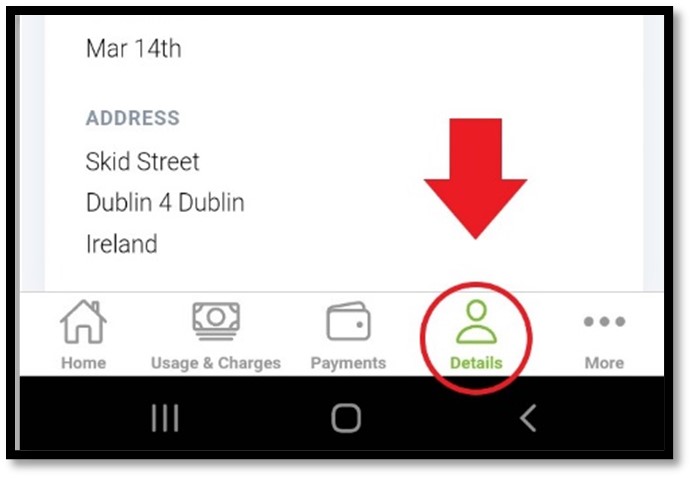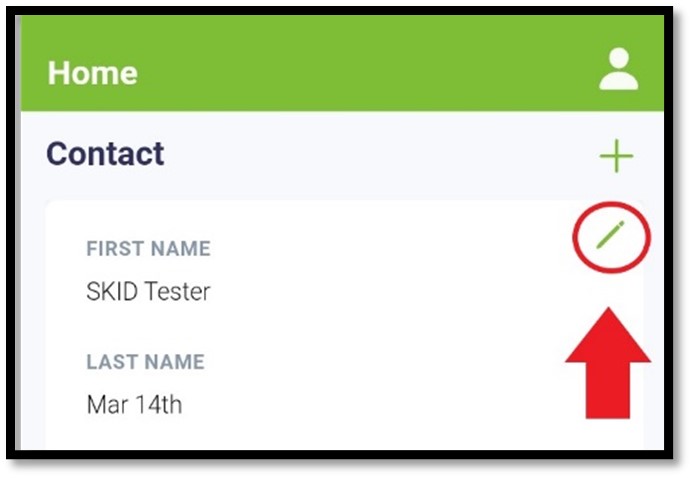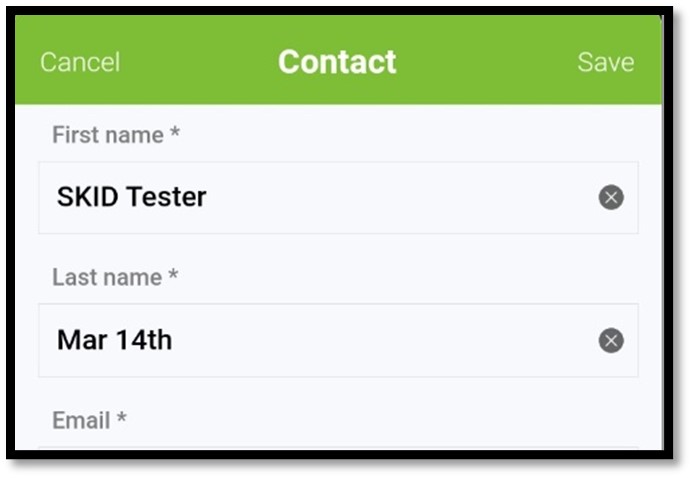How can I access my Kaizen Selfcare account?
You can access your Kaizen Selfcare account through the Kaizen Energy app on your smart phone or through the Kaizen Selfcare Portal on your computer. You can download the Kaizen Energy android app from the Play Store and the IOS app from the Apple Store.
How can I access my Kaizen Selfcare account if it’s not appearing in the appstore for me?
If your phone location is not set to Ireland you may not be able to see the app. The below will instruct you how to set your phone’s location to Ireland.
For IOS Users:
1.Open the Settings app.
2.Tap your name, then tap Media & Purchases.
3.Tap View Account.
4.Tap Country/Region.
5.Tap Change Country or Region.
6.Tap your new country or region, then review the terms and conditions.
For Android Users:
1.On your Android device, open the Google Play Store app Google Play.
2.At the top right, tap the profile icon.
3.Tap Settings and then General and then Account and device preferences and then Country and profiles.
4.Tap the country where you want to add an account.
5.Follow the on-screen instructions to add a payment method for that country.
How do I add a credit/debit card to my account to make payments?
1. You can add a card to your account if you would like to change your payment method from invoice to Debit card. Start by clicking/tapping the ‘details’ tab.
2. Now click/tap on the edit icon by the ‘payment’ section.
3. Now select ‘payment method’ and switch your account from invoice to debit card.
4. Finally select ‘add credit card’ and input your details. This will need to be authenticated through your online baking application
How do I check my account balance and supply status?
You can view your account balance and supply status on the home screen of you Selfcare account.
How do I monitor my usage?
1. You can monitor your usage by tapping/clicking on the ‘usage and charges’ tab.
2. In this section you will find the breakdown of your latest consumption and the cost associated with that use. If you are a prepay customer this is an easy way to monitor use, as the daily cost will be deducted from your balance on the homescreen.
3. If you would like a more detailed look at the rates you are paying on each charge, tap/click on the price of that particular charge, or the three dots beside the price on the web-based portal.
4. Which should bring up the following:
How to I make payments?
You can top up your account by adding a credit/debit card to your selfcare account or by scanning your Kaizen Selfcare Barcode and paying by cash/card at any payzone authorised shop or kiosk. Payments made using the old Payzone barcode cards, by bank transfer, cheque, or postal order will no longer be accepted.
How can I pay with my Kaizen Barcode?
The Kaizen Barcode refers to the unique, scannable barcode that enables you to top up your heating account at any Payzone authorised shops and kiosks. The barcode is available through both the Kaizen Selfcare app and portal where you can download, screenshot or forward it. If you require a letter with a copy of the barcode attached contact us at billing@kaizenenergy.ie. If you are unsure about the closest authorised agent, you can use the find an agent option on the payzone website.
How do I see my top-up invoices & payments?
You can view your recent top-up invoices and payments. On the history tab you can see a record of your top-up payments. On the invoice tab, you can see a record of your top-up invoices; click on the 3 dots to view the top-up invoice and save it as a pdf for proof that you are the heat account holder and the supplied address. Use the period button to filter records between specific dates.
How do disconnections and reconnections work?
Disconnections and reconnections are now fully automated. As this process is automated, your supply will not be returned until your account balance is brought into credit. When your account balance falls below €10, we will send you a text/email reminder to top-up. If your account balance falls below -€5 we will notify you by text/email that your supply is scheduled to be turned off at 9am on the next working day unless you make a top-up payment to bring your account into credit before then. To ensure you receive notifications please update your account contact details with your current email/phone number.
How do I reset my password?
1. Go to the more tab on the app.
2. Log out of your account.
3. Proceed to the sign-in screen and Tap/click ‘forgot password’.
NB Note that the password reset will only stay active for a number of hours and could be in their SPAM/Junk folder.
4. Enter your email, and a password reset link will be emailed to you promptly.
How do I change my email / number?
NB Please note that the email/phone number your provide will be used for communications. However, the original email address that was set for logging into your selfcare account will not be changed when you update your contact email address. If you wish to change your selfcare login to your new contact email address please contact us at billing@kaizenenergy.ie. and we will be happy to assist.
1. Open the App and Go to the details tab.
2. Tap/click on the edit option.
3. Edit your details.
What to do if your new barcode doesn’t work?
Kaizen’s selfcare app is a wholly new pre-pay service and we appreciate our customers patience as it is rolled out to Payzone terminals across the island. Some payzone terminals may not scan your barcode as their software has not been updated yet. If you encounter a situation where a shop has a payzone terminal that won’t scan your barcode, ask the shopkeeper to enter your barcode serial number into the payzone terminal by hand.